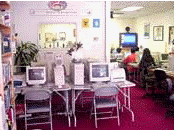|
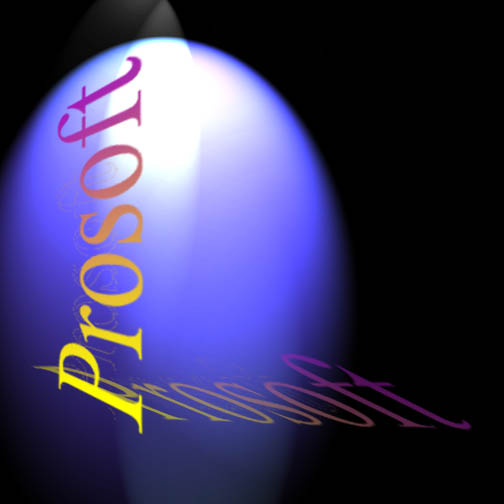
Since 1995
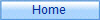
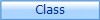
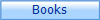
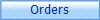
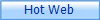


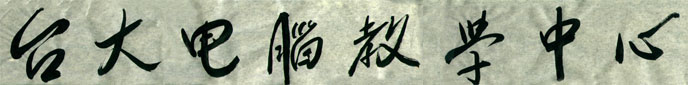
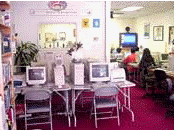
BPPVE
(Bureau for Private Postsecondary and
Vocational Education)
| |
|

DISCLAIMER POLICY
The provisions in this brochure are
informational and Prosoft Training Center has made every reasonable effort to
ensure that everything stated in this brochure is accurate. The courses offered,
together with other matters contained herein, are subject to change without
notice by Prosoft Training Center
STATE OF CALIFORNIA REGISTRATION
We are registered with the State of
California. Registration means we have met certain minimum standards imposed by
the state for registered schools on the basis of our written application to the
state. Registration does not mean we have met all of the extensive standards
required by the state for schools that are approved to operate or licensed or
that the state has verified the information we submitted with our registration
form.
INSTITUTIONAL GOALS
This institution operates an
integration program of computer workbook publishing, software consulting and
short-term bilingual private training. We continuously publish and update our
copyrighted training notes and workbook to provide students with the reference
they need for class. Our goal is to let students complete their software
training the most efficient way possible and thus, prepare them for their
employment needs.
Another characteristic unique to
Prosoft Training Center is our flexible class schedule. Our classroom/lab is
open seven days a week with professional instructors on standby for walk-in
students. The instructor teaches students based on the workbook by first
explaining the necessary functions, then supervising the students while they
perform the steps. We find students enjoy the flexible class schedule, personal
approach, and one-on-one training.
|
|

|
|
|
Owner/Instructor/Author
Betty Tsang
25 years computer-teaching
experience
Bilingual Instructor (Chinese/English)
Obtained Bachelor degree of Business Administration
National Taiwan University, Taipei, Taiwan, R.O.C.
Obtained Master degree of Computer Science
University of North Texas, Denton, Texas, U.S.A.
Doctoral Student/Teaching fellowship of Dept. of
Computer Science
University of North Texas, Denton, Texas, U.S.A.
1986-1991
Professor at Laredo Junior College
Laredo, Texas, U.S.A.
1991-1993
Computer Instructor at
Institute
of Computer Technology
Los Angeles, California, U.S.A.
2002-present
Allen Cheng
20 years computer-teaching experience
Bilingual Instructor (Chinese/English)
Obtained Architecture License of California
Stephen Wen & Associates, Architects Engineer
AutoCAD part time instructor
Lab Instructor - Bilingual Instructor (Chinese/English)
(1) Lillian Lee
Obtained Bachelor degree of Science
University of California, Los Angeles 1998
Loyola Law School 2001
(2) Oscar Lee
Tulane University
(3) Jerry Tzang
P omona Cal State University
Graphic Arts Department
|
|
|

|
|
|
ENROLLMENT
Enrollment
Students
may enroll at any time during the year and can begin classes after tuition
is paid. Most classes are taught on an individual basis and enrollment
continues as long as space is available.
Class Attendance
Students can come to class at
their convenience until they have used up their paid hours. Each class
session is two hours with a ten minute break in the middle. They may
attend class at any of the scheduled time slots and finish their hours
within one year from the date of registration.
Leave of Absence
Students may take a leave of
absence at any time, for as long as necessary, subject to the requirement
that they must complete their registered classes within one year.
Withdrawal
Students may withdraw from
Prosoft Training Center at any time prior to the completion of the course
subject to the provisions outlined in the Tuition Refund Policy in Section
II (C). All charges must be cleared.
Cancellation
ProSoft Training Center will
refund 100% of the amount paid for institutional charges, if notice of cancellation is made prior to or on the
first day of instruction.
|
|
|
TUITION
In General
Students can start class after
tuition is paid in full. Tuition must be paid prior to the first class.
Personal class materials may be purchased for between $5 to $200 depending
on the programs selected, but are always optional. Free materials are
provided for student use on class.
Partial Payments
Two or three installments may be
acceptable as long as the hours of class used does not exceed the tuition
paid thus far.
Tuition Refund Policy
In General
Any notification of cancellation or
withdrawal and any request for a refund is required to be made in writing.
Payment of refunds will be made
within 30 days of determination of student cancellation or withdrawal.
Pro Rata Refund Policy.
Tuition will be refunded to
students who withdraw, based on a pro-rated percentage up to the 60% point
in the number of hours of a class. The amount
will be divided by the number of hours in the program. The quotient is the
hourly charge.
The amount owed by the
student for the purposes of calculating a refund is derived by
multiplying the total hours attended by the hourly charge.
The refund shall be any amount in excess of the figure owed by the student
that was paid by the student to the institution. No refunds are calculated
after the 60% point in the number of hours.
|
|
|

|
|
|
SPECIAL SHORT-TERM CAREER TRAINING
COURSE INTRODUCTION
Prosoft Training Center
specifically trains students for jobs in a wide variety of computer-related
fields including office clerk, secretarial work, accounting, & computer
graphics. Our classes are divided into these four major categories. For each
job title, there are certain required courses and some optional courses.
Some students must complete all required courses to receive a Certificate
of Accomplishment.
OFFICE CLERK
You will learn the skills and
knowledge necessary for success in an office occupation. You will also
learn basic instruction in data entry operations, concepts, and
terminology, as well as, receive instruction in word processing skills and
utilizing various software programs.
Required Courses
Computer Introduction (OC101)
This course introduces you to
many skills that are fundamental in computer use. The course includes
basic computer keyboarding, mouse operation, basic computer components
(hardware and software, computer history, computer categories and basic
operation, etc.
( 10 hours $280)
Windows (OC102)
Windows is the foundation of
all other application programs. This course teaches the basic operations
of Windows, including Windows Explorer, installing programs, browsing
CD-ROMs, copying files, formatting disks, etc. (Two
hours $80)
Internet (OC103)
This course introduces you to
the terminology of the Internet and teaches you how to browse the World
Wide Web, search for information, sign up with a server and send/receive
E-mail. We use Netscape Navigator and Internet Explorer. (Two
hours $80)
Microsoft Word (OC104)
Microsoft Word
is one of the most popular word processing software. This course
provides all the basic and advanced features you need to know in order
to use a word processor. Word caters to your needs whether you
are writing a short memo or creating complicated documents.
Our instructors will take you
through Word step-by-step using a set of complete hands-on exercises and
lab assignments. These assignments cover all the fundamentals you need
to know regarding this software. In each well-designed, self-paced
assignment, you will learn the operations easily and efficiently. Each
assignment focuses on a particular feature or a related set of
operations to complete a particular task. A printout example is
available to guide you as you learn.
(8/12 hours $240/$350)
Microsoft Excel (OC105)
Excel is one of the most
powerful and refined programs of electronic spreadsheets. Excel provides
you with the sophisticated business tools needed for calculating,
projecting and analyzing your financial data. It also offers tools for
creating attractive and concise charts incorporating this data. Prosoft
provides students with a unique and efficient learning environment
through a set of self-explanatory exercises. Students will immediately
learn from hands-on activities and lab assignments.
(8/12
hours $240/$350)
Microsoft Publisher (OC106)
Publisher is a very important
and useful desktop publishing software. This course offers a series of
training exercises for the student with or without publishing
experience/background. After finishing the course, students can design
and create professional flyers and newsletters for their specific
application.
From about 1000
pictures/clipart, 36 shapes, 150 borders, 50 frame backgrounds, and 50
colors, students can add shadow effects, change character color/font,
move and re-size objects to complete a great variety of tasks. (8/12
hours $240/$350)
Optional Courses
(1) Chinese Typing (OC107)
Using Chinese Windows, Chinese
software, this course teaches you how to
type in Chinese characters. Using different input methods, you will be
able to type Chinese in any Windows software.
Furthermore, you will also learn
how to change the font type of Chinese characters and simultaneously enter
in English characters as well. (Two hours $80)
(2) Quicken (OC108)
For the past few years, Quicken
has become more and more popular for two reasons: it is inexpensive and
it is easy to use. This course shows you how to use Quicken for banking
needs, printing your own checks, and how to create records of your credit
cards or investments.
(Four hours $140)
|
|
|

|
|
SECRETARY
Not only will you learn the
skills and knowledge necessary for success in an office, but also you will
learn advanced skills in various enhanced software programs. You will
demonstrate competency in the areas of desktop publishing, accounting, and
database processing.
Required Courses
Computer Introduction (OC101)
Windows (OC102)
Internet (OC103)
Microsoft Word (OC104)
Microsoft Excel (OC105)
Microsoft Publisher (OC106)
One of following Accounting System:
SBT(AC101) / Peachtree (AC102)
Quickbook (AC103)
Considered our most prominent
course, our accounting classes will be invaluable in your career. They
contain Bookkeeping, General Ledger, Accounts Payable, Accounts
Receivable, including how to print Purchase Orders, Invoices, Statements,
Balance Sheets, Income Statements, Case Flow, Inventory Control, Payroll,
and Payroll checks, etc.
Advanced courses contain Fixed
Assets and Depreciation calculations, service time calculations (e.g. law
office), and backup data. These courses use our unique hands-on complete
exercise workbooks, and will help you get started in a professional
accounting career.
(16 hours $360 )
Optional Courses
(1) Quicken (OC107)
(2) Microsoft PowerPoint (SE101)
This course teaches you how to
use computer programs to design slide shows used in a presentation. These
slides can be shown automatically, according to the time span you specify.
(Four hours $140)
(3) Microsoft Access (SE102)
This class teaches you how to
design an application, which can be used in a variety of settings. For
example, if you are trying to organize a large volume of files, a database
can be extremely helpful. This course is an advanced data processing
course. It requires prior software experience.
(8 hours $280 - Introduction to Intermediate)
(16 hours $550 - Beginning to Advanced)
|
|
|

|
|
|
ACCOUNTING CLERK
If seeking an occupation as an
accounting clerk, our classes in accounting will be invaluable in your
career. You will learn all the basic principles and processes involved in
double-entry accounting systems. You will also be able to manage accounting
cycles and other specialized accounting functions using computers to process
financial information and develop electronic reports.
Required Courses
Two Accounting System courses:
SBT (AC101) and Peachtree (AC102)
or SBT (AC101) and Quickbook (AC103)
|
|
|

|
|
GRAPHIC DESIGNER
You will acquire
competency in desktop publishing. Under this program, you will understand
the areas of desktop publishing, demonstrate competency with paint and line
graphics, and design page layout and publishing. You will also learn to
re-touch pictures and photos as well as design your own web-page.
Required Courses
(1) Microsoft Publisher
(OC106)
(2) CorelDraw (GD101)
This course will
introduce the CorelDraw
drawing program and its many impressive features. Once you understand how
to use the effects, you can then put your own creative talents to work.
(8 hours $280 -
Introduction to Intermediate)
(16 hours $550 - Beginning to Advanced)
(3) PhotoShop (GD102)
Adobe PhotoShop is a
very unique software. It can produce extraordinary photo retouching using
images and color editing. Whether you are a novice or an expert in image
editing, the Adobe PhotoShop program offers you the tools you need to get
professional-quality results. This course also shapes your skills as an
artist. It teaches you how to merge and edit color images for a
photographer, how to retouch proofs for a graphic designer, and how to
create original/composite artwork.
(8 hours $280 -
Introduction to Intermediate)
(16 hours $550 - Beginning to Advanced)
(4) Web Site Homepage
Design (GD103)
This course teaches you
how to design a homepage or advertisement on the World Wide Web. The
software used are Microsoft FrontPage and Adobe PageMaker. After the class,
you will be able to create very professional-looking homepages of your own
or for your company.
(8 hours $280 - Introduction to Intermediate)
(16 hours $550 - Beginning to Advanced)
Optional Courses
(1) AutoCAD (GD104)
No matter what level
of AutoCAD you are in, this course will teach you some of the basics and
will prepare you to begin drawing with the AutoCAD software in the
area of architecture and mechanical. You will learn how to set up AutoCAD
and specify commands in your drawing and modeling. This course also teaches
you how to improve your drawing and modeling versatility.
(8 hours $360-
Introduction to Intermediate)
(16 hours $720- Beginning to Professional)
(2) Adobe PageMaker (GD105)
This course teaches
you how to use Adobe PageMaker, a powerful and versatile page layout
software. After learning this course, students will have exceptional
typographical control capabilities.
(8 hours $280 -
Introduction to Intermediate)
(16 hours $550 - Beginning to Advanced)
(3) Adobe Illustrator
(GD106)
This course teaches
you an industry standard illustration program for print, multimedia and
on-line graphics. After you master these skills, you will achieve more
professional looking results for your art work.
(8 hours $280 -
Introduction to Intermediate)
(16 hours $550 - Beginning to Advanced)
Animation (GD107)
This course uses the
Flash program to introduce a more dynamic drawing setting. After
learning the basics in a short time, you will be able to create your own
animation. Starting from the very basics and moving up to advanced
application techniques, students will be able to create complex and
proficient animation. Finally, the animation can then be used as a
professional presentation in web page
(8 hours $280 - Introduction to Intermediate)
|
|
|

|
|
NOTES/WORKBOOK
Notes or workbooks are
not included in the cost of classes. These notes/workbooks are optional and
can be purchased at any time during the classes. Prosoft Training Center
will provide the workbooks for the students to use in the lab after the
student has enrolled. For students who have completed any class, the books
will be discounted by 20%. The notes/workbooks are non-refundable.
|
|
|
Notes/Workbook Price List
= = = = = = = = = = = = = = = =
|
Basic Computer Concept |
US$6.25 |
|
Windows |
US$12.95 |
|
Internet
|
US$12.95 |
|
Chinese Typing
|
US$12.95 |
|
Quicken |
US$12.95 |
|
Microsoft Word |
US$39.95 |
|
Microsoft Excel |
US$39.95 |
|
Microsoft PowerPoint |
US$14.95 |
|
Microsoft Access |
US$19.95 |
|
SBT Accounting (DOS) |
US$69.95 |
|
SBT Accounting (Win)
|
US$79.95 |
|
Peachtree Accounting
System |
US$79.95 |
|
Quickbook Accounting
System
|
US$49.95 |
| |
|
| |
|
|
|
|

|
|
REQUIREMENT FOR CERTIFICATE OF COMPLETION
You must complete all required classes for the
sought-after job title or occupation to receive your Certificate of
Completion.
|
|
|

|
|
|
STUDENT TUITION RECOVERY FUND
Prosoft Training Center participates in
the Student Tuition Recovery Fund for the purpose of relieving or mitigating
pecuniary losses suffered by any California resident who is a student of an
approved institution and who meets either of the following conditions:
The
student was enrolled in an institution, prepaid tuition, and
suffered loss as a result of the closure of the institution, the institution failure to pay
refunds or charges on behalf of a student to a third party for license fees
or any other purposes, or to provide equipment or materials for which a
charge was collected within 180 days before the institution closure, the institution failure to pay
or reimburse loan proceeds under a federally guaranteed student loan program
as required by law or to pay or reimburse proceeds received by the
institution prior to closure in excess of tuition and other costs, the institution breach or anticipatory breach of the agreement for the course of instruction, or a decline in the quality or value
of the course of instruction within the 30-day period before the institution closure or, if the decline began before that period, the
period of decline determined by the council.
The student obtained a judgment
against the institution for any violation of this chapter and the student
certifies that the judgment cannot be collected after diligent collection
efforts.
Prosoft Training Center will provide to
the council, at the time of the institutionís closure, the names and addresses
of persons who were students of the institution within 60 days prior to its
closure, and shall notify these students, within 30 days of the institutionís
closure, of their rights under the fund and how to apply for payment.
|
|
|
* 附錄 *
軟
體 課
程 簡
介
(0) 電腦入門
( Computer Introduction )
學習英文打字指法、包括字母、十指盤、特殊符號等,學習滑鼠操作、電腦基本硬體、軟體觀念、電腦操作基本原理、歷史、種類等。
(1) 視窗
( Windows
)
本課程教授 Windows
的基本視窗操作、檔案管理及其它重要功能。包括如何建立文件夾目錄、如何安裝軟體、如何閱讀光碟等功能。Windows
是學習電腦及其它軟體重要的基礎。
(2)
國際網路 (Internet)
本課程教授國際網路應該知道的專用名詞、如何運用網路服務公司上網、如何運用各種方法在全球資訊上網找資料、及如何收發電子郵件。所用的軟體為 Netscape
Navigator or Internet Explorer。
(3)
中文輸入
(Chinese Typing )
學習如何運用雙橋、華夏或中文視窗輸入中文。學習的輸入法包括注音、拼音、英譯、手寫筆等。同時學習如何加入中文標點符號、如何變換中文字型、如何將中文豎排等。
(4)
個人財務處理軟體
(Quicken
)
這類軟體近幾年特別受到歡迎,因為它簡單實用,軟體價格也特別低廉。本課程學習如何運用 Quicken
作銀行對帳表、列印支票、信用卡記錄表、投資記錄表、收支表等。
(5)
文書處理軟體
(
Microsoft Word 2013)
Microsoft Word 是目前最熱門而廣被運用的的文書處理軟體,此軟體也是學習電腦第一個必學的運用軟體,它功能最廣,用途最普及。本課程學習如何用此軟體打字、編輯文件、文書及報告。學習如何將文件儲存、修改及印出。本課程及試算表軟體課程也是本中心強勢課程之一,有完備書籍講義及進階就業訓練,可到達非常專業的水準。
(6)
試算表軟體
(Microsoft
Excel 2013)
試算表軟體是僅次於文書處理軟體而最為實用的數字處理軟體。它也是辦公室、及個人必備必學的重要軟體。凡是與數字有關、而且需要計算的資料,經過輸入公式可以馬上得到正確結果,省時省力。本課程學習如何用此軟體製作統計報表,也是本中心強勢課程之一,有完備書籍講義及進階就業訓練,可到達非常專業的水準。
(7)
中英文排版軟體
(
Microsoft
Publisher )
這個課程教導如何運用最好的排版軟體 Microsoft
Publisher 製作比文書處理軟體更複雜的版面設計,學習將文字、美術字體、圖形、藝術框邊等編排在一頁上,設計任何傳單、封頁、日曆、卡片、目錄等。本課程廣為學生所喜愛。
(8)
高級繪圖軟體 (Adobe
Illustrator/Corel
DRAW )
這個課程教授如何運用比排版軟體更高深一層繪圖軟體,畫出任何你想的東西或物件,實用於較專業的繪圖應用。用此軟體還可以繪製多彩多樣的廣告美術字體及特殊立體效果的圖片。
(9)
網頁設計
(Adobe
Dreamweaver/FrontPage
2000)
這個課程教授如何設計網路上的廣告,本課程使用目前設計網路廣告最好的軟體 FrontPage
以及 Flash
等。學生學完後可自行設計網頁。
(10)
演講簡報軟體
(Microsoft
PowerPoint
)
這個課程學習如何利用軟體設計演講用的幻燈圖片。這些幻燈圖片可以按照你設定的時間在電腦上自動變換。
(11)
資料庫處理軟體
(Microsoft
Access )
這個課程教授如何設計一個運用軟體以適用於公司或機關特殊的用途。如果需要處理比試算表更複雜的大量資料或更進一步處理資料,你需要使用資料庫處理軟體來達成。本課程為進階課程,必須有深厚電腦基礎方可學習。
(12)
會計系統處理軟體
(SBT/Peachtree/Quickbook
Accounting System)
這個課程是本公司強勢課程之一。課程包含薄記、分類帳、應收帳款、應付帳款、印採購單、發票、催帳單、資產負債表、損益表、現金流程表、庫存控制及管理、薪資扣稅計算、印支出及薪資支票等各類報表。
進階課程有固定資產折舊計算、服務業
(如律師)
時段計算、拷備公司資料等。本課程有完備書籍講義及進階就業訓練,可到達絕對專業的水準。(
16小時 360元
?SBT or Peachtree, 8小時
280元
-
Quickbook )
(13)
機械製圖 (AutoCAD
)
這個課程教授如何運用繪圖軟體精密得畫出精確的尺寸以供給工廠製作商品。本課程用 AutoCAD畫製精準的機械原圖及預建房屋的建築圖供其工廠及建築商使用。深受專業人士喜愛。本課程教師為擁有加州註冊建築師執照並有十餘年經驗的專業老師。本課分青少年班及專業班,時數、學費及內容略不同。
(14)
照片處理軟體 (Adobe
PhotoShop
)
這個課程教授如何運用影像處理的專業軟體 PhotoShop可將數張相片做各種各樣的合併或刪改,甚至作一些以假亂真的照片,其應用變化無窮。從廣告設計到電影設計,各行各業都可運用。本課分青少年班及專業班,時數、學費及內容略不同。
(15) 專業排版
(Adobe PageMaker 6.5)
這個課程教授如何運用
Adobe
PageMaker 製作專業水準的書籍多樣排版。
( 8小時
280元
?初級班
)
(16) QBASIC 程式設計語言
QBASIC 指令不多,語法簡單,易學易用,極適合中學及初學者入門課程。(
8小時
280元
?成人及青少年班
)
(17) C++
高級程式設計語言
C 語言是一套多用途的通用性語言‧為近年來發展最快的程式語言‧它具有簡潔的運算式與極少的關鍵字(約30個左右)主體雖小但活力十足,能夠創造出令人驚嘆的效果‧
從事系統程式設計者所必修。
(18)
電腦裝配維修班
(A+ Hardware Assembly and
Maintenance)
這個課程介紹電腦每個組成零件以及如何安裝一部電腦包括CPU,暫存記憶體
Memory,硬碟,磁碟機,CD-ROM,聲效卡,Modem等。同時這個課程將運用簡單的例子教學生維修電腦的硬件和軟件‧
每個學生會獨立裝2至3台電腦﹝最新機種Pentium
350、400﹞。
課程完畢之後,學生們可以馬上運用於技術工作上。
|
|
| Class
Location By Special Schedule : N. Chandler Ave., Monterey Park, CA 91754
Appointment Needed : Tel. (626) 274-8555
Web Site : www.prosoftca.com
E-mail : bettytsangprosoft@yahoo.com
|
|
|
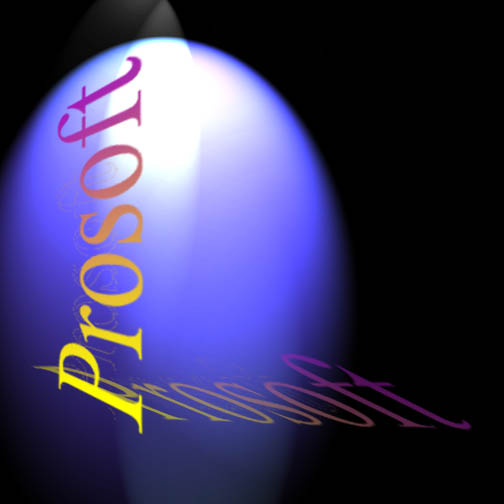

![]()